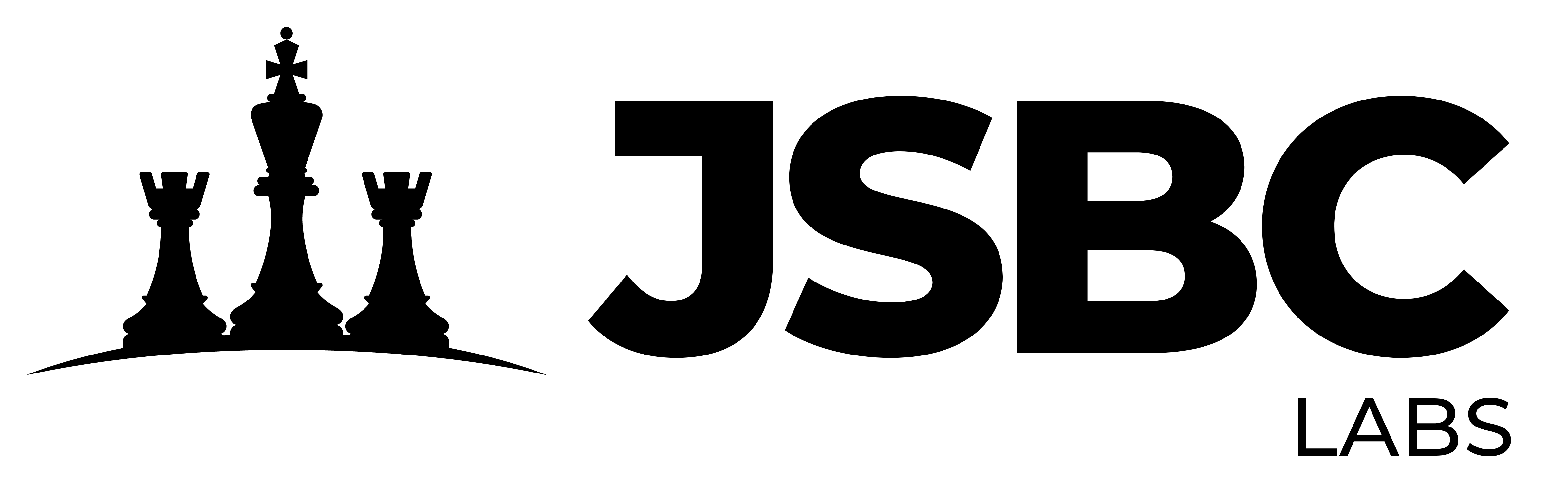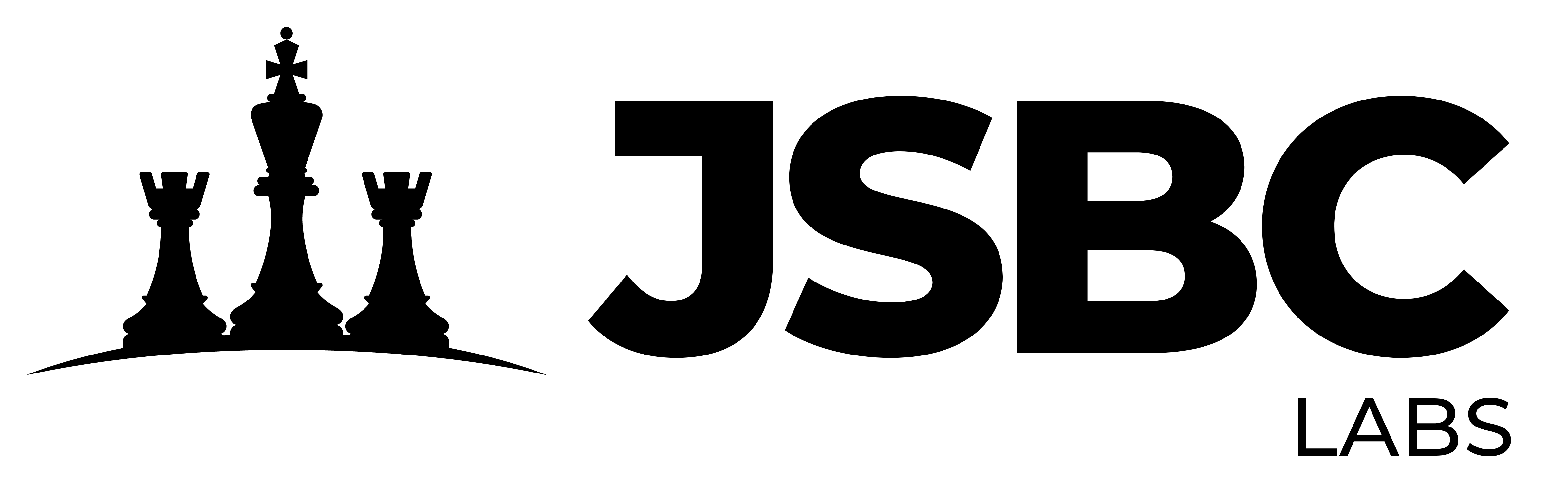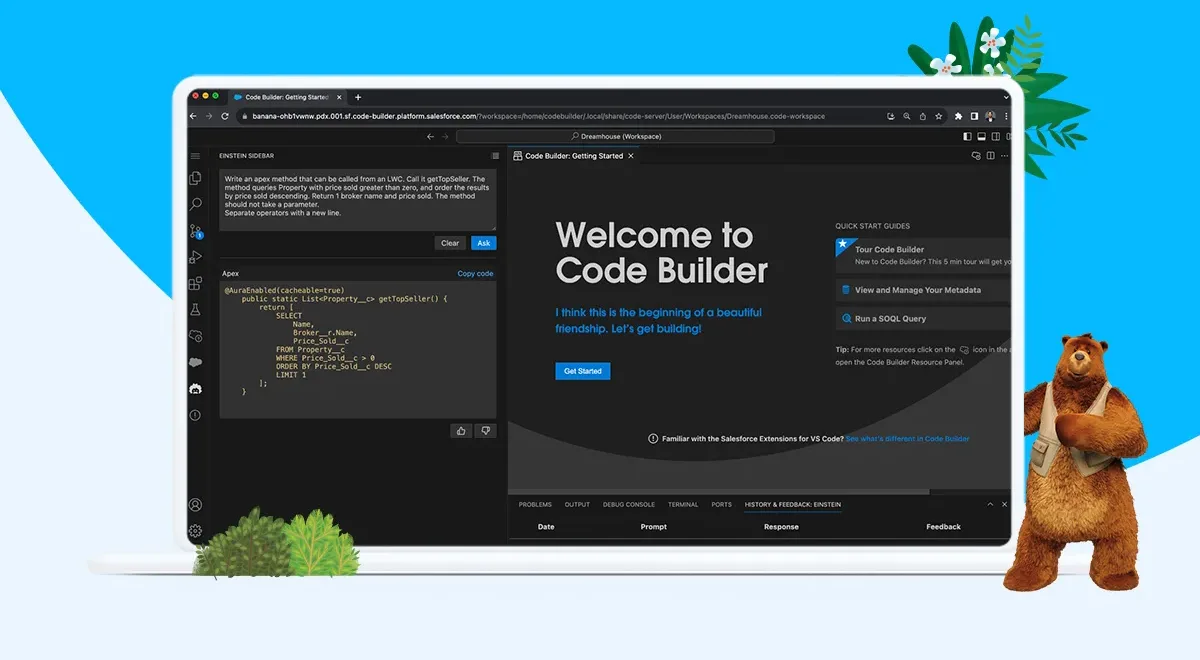Code Builder is now generally available, bringing open, modern, and flexible development tools into a new web-based integrated development environment (IDE). Now, developers, admins, and architects can boost productivity and creativity by accessing the latest Salesforce tooling. This includes developer extensions, such as Einstein for Developers to convert natural language to code using generative AI, and others on the Open VSX marketplace to quickly customize their CRM directly from a browser.
Why it’s relevant: Nearly two-thirds of IT departments are having trouble meeting business demands, and nearly three-quarters of IT leaders say that finding talent is harder than ever. According to a McKinsey report, however, organizations with top-tier tools are bucking those trends, with 65% saying they are more innovative as a result of having them, and 47% seeing a rise in developer satisfaction and retention rates.
Innovation in action: Salesforce Code Builder is pre-configured and uniquely optimized with the latest Salesforce languages and frameworks, allowing development teams to access a consistent IDE across any machine, whether they are remote or on-site. And with no software installations required, developers can spend more time on development than software maintenance.
Salesforce Code Builder helps developers, admins, and architects to:
- Start customizing Salesforce from their browser with just a few clicks: Developers can deploy web-IDE preloaded with Salesforce extensions, CLI, languages, and frameworks (such as Lightning Web Components, Apex, SOQL queries, and more). No installation, configuration, or updates are required to access these features.
- Accelerate development with generative AI: Developers can code faster and boost their productivity by using generative AI with Einstein for Developers to generate, test, debug, refactor code, and more. Einstein for Developers is built specifically for Salesforce languages and frameworks and is available via a separate extension.
- Build with flexibility and familiarity: Developers can customize Code Builder with third-party extensions from the Open VSX marketplace — a community driven, open platform for publishing and consuming VS Code extensions — creating a feature-rich IDE experience that supports DevOps workflows and source-driven development.
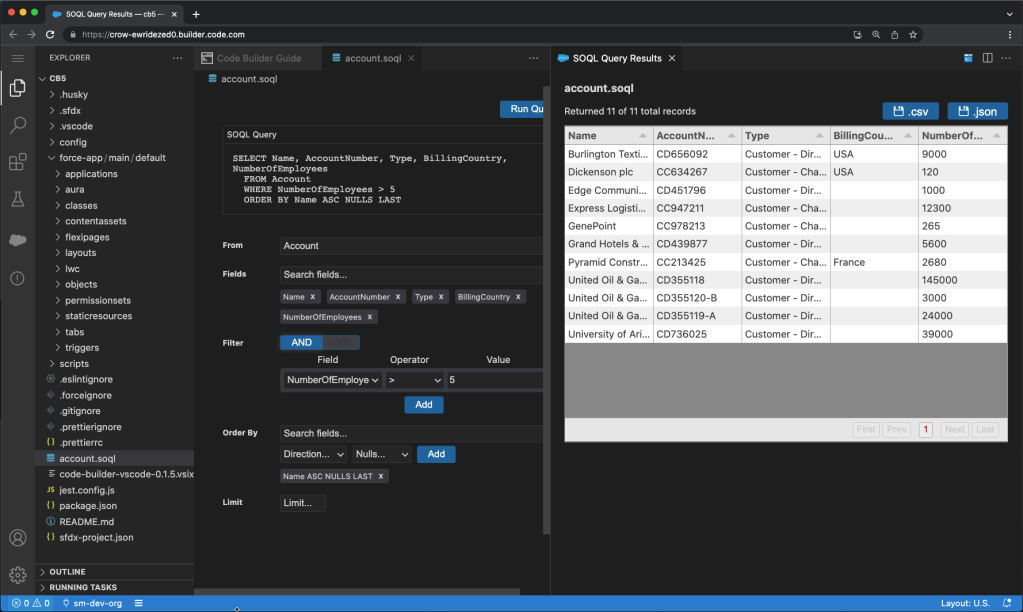 Developers, admins, and architects can access builders like SOQL Builder directly in the tool
Developers, admins, and architects can access builders like SOQL Builder directly in the tool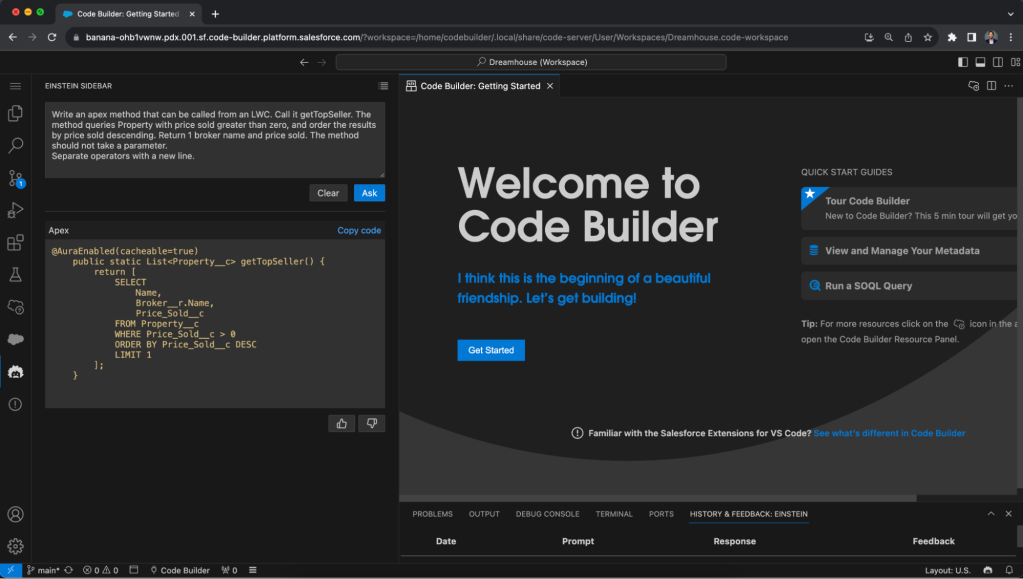 Builders can code faster with Einstein for Developer, Salesforce’s generative AI for Salesforce languages and frameworks
Builders can code faster with Einstein for Developer, Salesforce’s generative AI for Salesforce languages and frameworks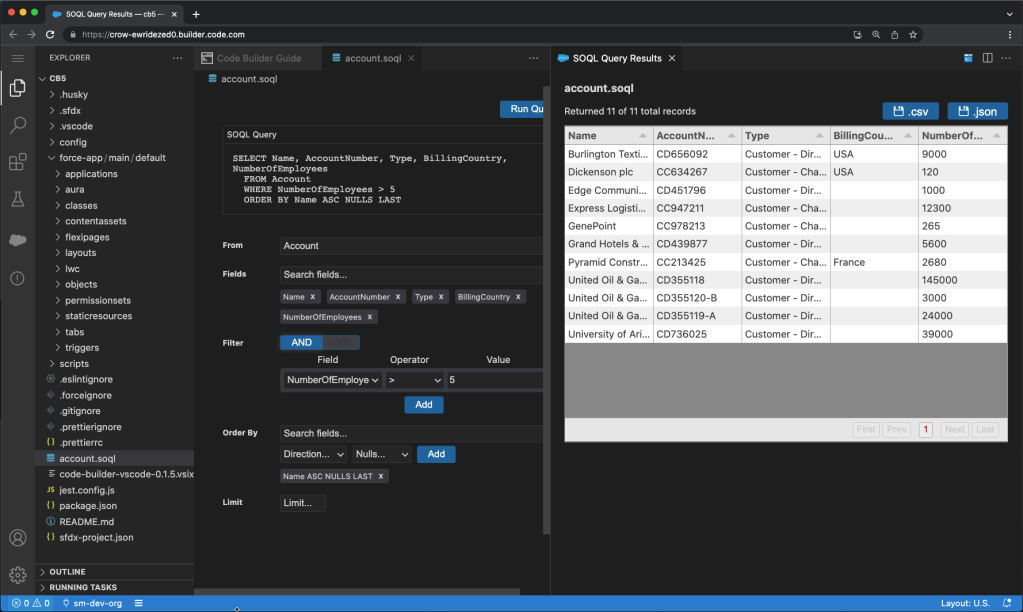 Developers, admins, and architects can access builders like SOQL Builder directly in the tool
Developers, admins, and architects can access builders like SOQL Builder directly in the tool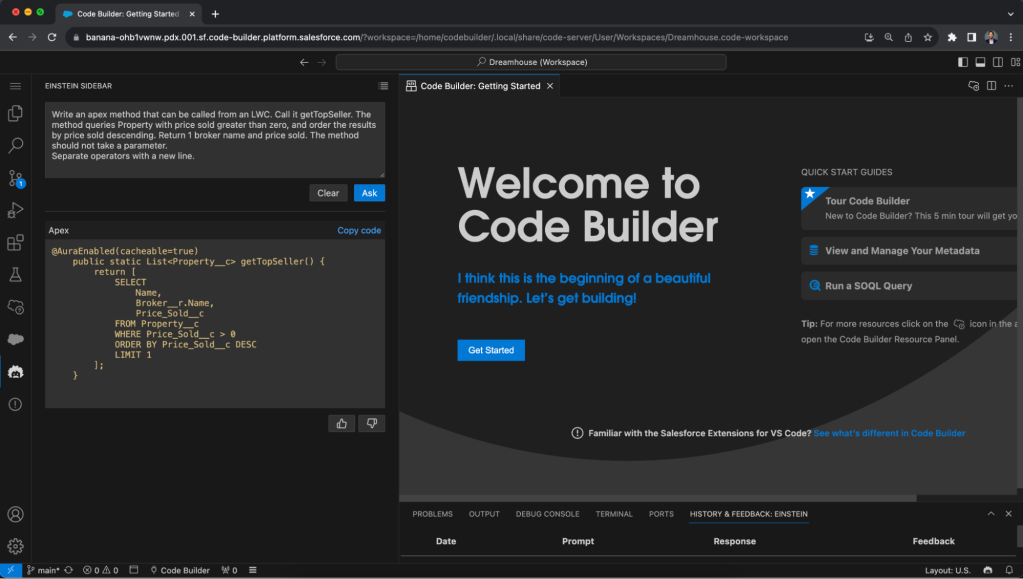 Builders can code faster with Einstein for Developer, Salesforce’s generative AI for Salesforce languages and frameworks
Builders can code faster with Einstein for Developer, Salesforce’s generative AI for Salesforce languages and frameworks
Builders can code faster with Einstein for Developer, Salesforce’s generative AI for Salesforce languages and frameworks
Choosing a code builder: Salesforce Code Builder is used to customize an organization’s CRM system. MuleSoft Anypoint Code Builder, now generally available for desktop, is used by MuleSoft developers to build APIs and integrations between third-party systems and Salesforce.
- Both IDEs are built on the same infrastructure. However, Salesforce Code Builder is pre-loaded with Salesforce languages, frameworks, and Salesforce-related tooling while Anypoint Code Builder is preloaded with MuleSoft and Anypoint tooling.
- Users in each IDE can add other extensions available in the Open VSX marketplace.
Salesforce perspective: “Code Builder is enhancing developer productivity while democratizing access to a consistent tooling experience so any Trailblazer can build on the platform. Admins can get started easily with an out-of-box experience, complete with Salesforce tooling, and experienced developers can build faster with a full-featured IDE customized with their favorite extensions from the Open VSX marketplace — all from their browser.” – Dan Fernandez, VP of Product Management, Salesforce Developer Services.
Customer perspective:
- “Before Code Builder, deploying an environment locally could take us months. With Code Builder on the web, we can start developing in less than a day without any complex configurations, installation errors, or maintenance. Just speed! An absolute time saver for us.” – David Gilham, Salesforce Technical Manager, Allianz
- “Code Builder removes the barriers to get started on Salesforce development. It’s web-based, so our teams always have access to the latest and greatest Salesforce tooling at any time. No local installations, configuration, or updates to worry about. This is a game changer for organizations like ours with stricter software governance policies.” – Makhosi Modise, Head of API Marketplace & Centre for Enablement, Standard Bank of South Africa Ltd
Availability:
- Salesforce Code Builder is now available to all customers. It is included at no additional cost with Salesforce Professional Editions and above.
- Einstein for Developers is currently in open beta.
Learn more:
- Get an overview of Salesforce Code Builder
- Get started with Salesforce Code Builder
- Try Einstein for Developers in open beta
Any unreleased services or features referenced here are not currently available and may not be delivered on time or at all. Customers should make their purchase decisions based upon features that are currently available.
Source: https://www.salesforce.com/