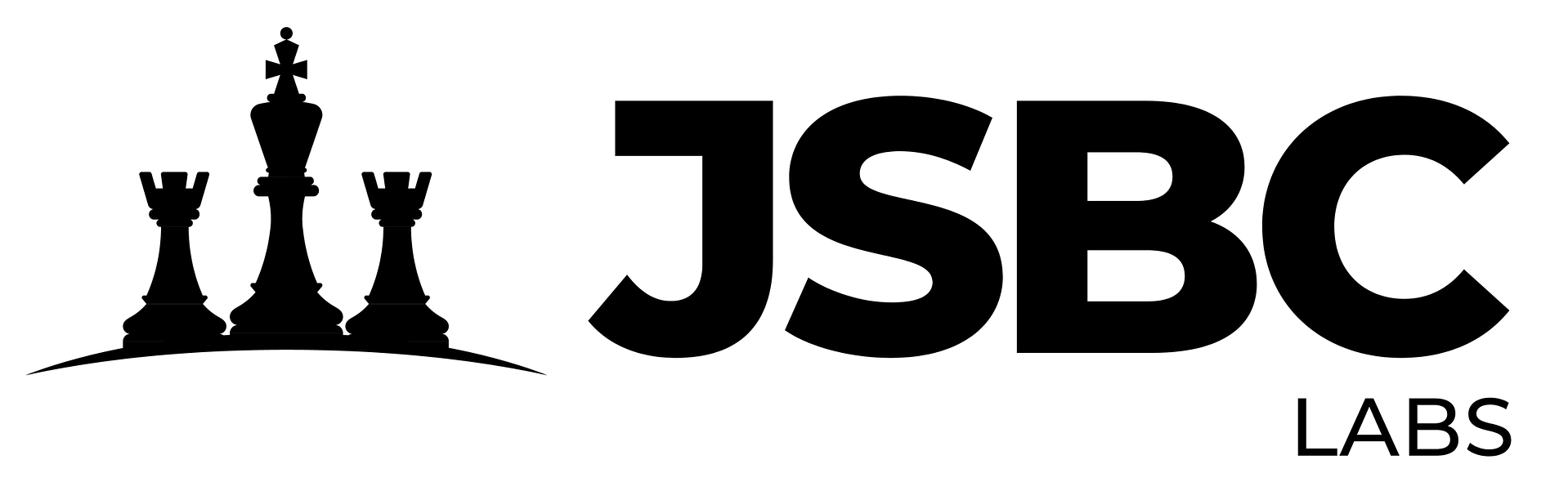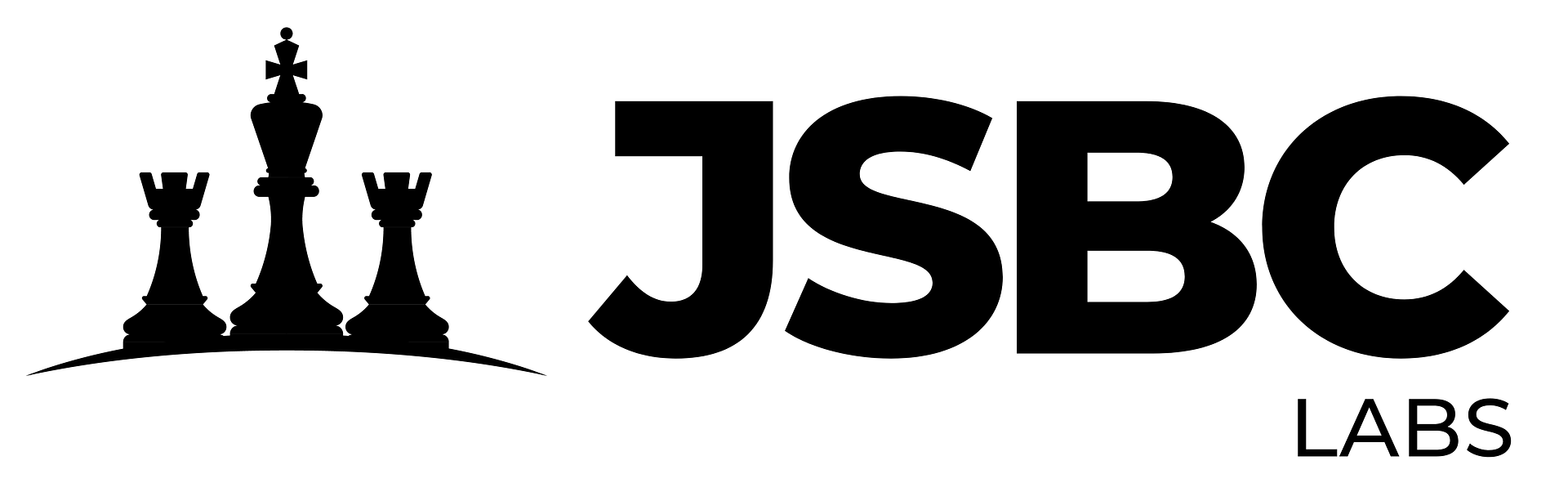Efficiency and productivity are key factors in today’s fast-paced business world. To stay ahead of the competition, organizations need powerful tools that integrate seamlessly with their existing systems. Salesforce for Outlook is one such tool that brings the power of Salesforce directly to your Outlook email client. In this blog post, we will explore the benefits and features of Salesforce for Outlook and how it can revolutionize your sales workflow.
What is Salesforce for Outlook?
Salesforce for Outlook is a powerful integration that allows users to access and manage their Salesforce data directly from their Outlook email client. It provides a two-way sync between Salesforce and Outlook, ensuring that your data is always up to date. With Salesforce for Outlook, you can easily view and update contacts, leads, opportunities, and other Salesforce records without leaving your email interface.
Seamless Integration:
One of the key advantages of Salesforce for Outlook is its seamless integration with your existing workflow. It installs as an add-in within Outlook, providing a familiar interface for users. This integration eliminates the need to switch between applications, saving time and reducing the chances of errors. Whether you’re composing an email or scheduling a meeting, Salesforce for Outlook allows you to access and update relevant Salesforce data without interrupting your workflow.
Enhanced Productivity:
By bringing Salesforce directly into Outlook, this integration streamlines your workflow and boosts productivity. You can access Salesforce records associated with email contacts or leads with just a few clicks, eliminating the need to search for information in multiple systems. This efficiency allows sales professionals to focus more on building relationships and closing deals rather than spending time on data entry and management.
Real-time Data Sync:
Salesforce for Outlook ensures that your Salesforce data is always up to date. Any changes made in Outlook, such as updating contact information or adding new leads, are automatically synchronized with Salesforce. This real-time data sync eliminates data discrepancies and ensures that your team has access to the most accurate and current information.
Email Integration and Tracking:
Salesforce for Outlook also provides advanced email integration and tracking capabilities. You can easily track emails sent from Outlook and associate them with relevant Salesforce records, such as leads or opportunities. This feature not only helps you keep track of communication history but also provides valuable insights into customer engagement. You can see when emails are opened, track link clicks, and gain visibility into which messages are resonating with your prospects.
Calendar Sync:
Managing your calendar becomes a breeze with Salesforce for Outlook. You can synchronize your Outlook calendar with Salesforce, ensuring that your appointments and events are reflected in both systems. This sync allows you to stay organized, avoid double bookings, and access your schedule from any device.
Mobile Access:
In today’s mobile-first world, having access to critical business information on the go is essential. Salesforce for Outlook extends its functionality to mobile devices through the Salesforce mobile app. You can access your synchronized data, view and update records, and stay connected with your team even while on the move.
Conclusion:
Salesforce for Outlook is a powerful integration that brings the full potential of Salesforce directly into your Outlook email client. By seamlessly merging the two systems, it enhances productivity, streamlines workflows, and keeps your data in sync. Whether you’re a sales professional, customer service representative, or a manager, Salesforce for Outlook empowers you to work smarter and faster. Take advantage of this robust tool and unleash the full potential of your sales team.